

The Art Weekend is on the road -and we're bringing a mini version to Los Angeles!! It'll be a 2-day weekend FULL of amazing art classes. I've gathered the finest teachers to share with you their knowledge, expertise and tips. What's better, our a la carte system and tiered pricing make the classes more affordable to you! Each class is two hours, giving you enough time to learn the basics and more opportunities to take multiple classes. Class sizes will also be small (no more than 20-25 in each class) so you can get all the attention you deserve!
LocationSheraton Downtown LA
711 South Hope Street, LA
213.488.3500
$5 reduced rate for self-parking
Classes Offered
Photo 101 All Day Crash Course *SOLD OUT*
Photo 101 Basics
Commercial Photography
Studio Lighting
Photoshop 101
Photoshop Actions
Digital Workflow for Photographers
Illustrator 101
Illustrator: Pretty Paper Products
Illustrator: Making a Pattern
Screenprinting
Portfolio Reviews + Private Instruction
The Schedule
(click to enlarge)
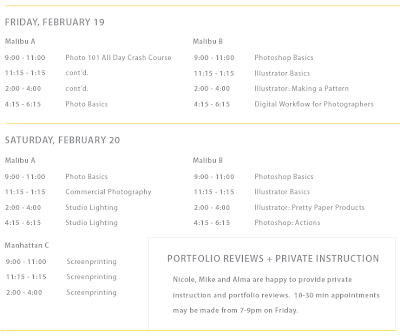
Cost
1-2 classes: $45 each* (no discount)
3-4 classes: $40/class* (10% discount code: minus10 )
5-7 classes: $36/class* (20% discount code: minus20 )
7+ classes: $31/class* (30% discount code: minus30 )
*prices are approximate, based on discount. Some classes have materials fees.3-4 classes: $40/class* (10% discount code: minus10 )
5-7 classes: $36/class* (20% discount code: minus20 )
7+ classes: $31/class* (30% discount code: minus30 )
*photo 101 all day crash course and studio lighting is not eligible for discount as it is a separate price.
To receive a discount, you must enter a discount code if you are purchasing more than 2 tickets. Please refer to the chart above for the proper discount code.
PLEASE BE ADVISED: If you apply a discount code that you are not eligible for, your order will be canceled and your money refunded, minus a $20 processing fee. You may not register for multiple people for a better discount
The Store!
At AW-LA, we'll have our textbooks, screens and other awesome products available for a discounted price!
Giveaways!
Nicole's Classes® is giving away online classes and textbooks for Photo 101, Illustrator 101 and Photoshop 101!
Disneyland!
Participate in Disney's® Give & Get program and join us on February 18 for a day at Disneyland!
Sign-Up Now!

PHOTO 101 ALL DAY CRASH COURSE *SOLD OUT*
taught by Nicole Hill Gerulat

The Photo 101 Crash Course is for beginners with little or no experience in photography. In class, you will learn how to work your camera using manual settings. A large portion of the class will focus on exposure and composition. Shooting with natural light will be encouraged and instructed. We will also have a lighting demo where we will be learning lighting techniques and posing with a model. A film or digital SLR camera is recommended. Taught by Nicole Hill Gerulat. Click here to sign up.

PHOTO 101 BASICS
taught by Nicole Hill Gerulat

Frustrated because only 1 of 20 of your pictures turn out? Take this 2-hr class and you'll learn how to properly expose with your camera by learning its manual settings. By the end of class, you'll know how to stop motion, create motion and change depth of field -the essentials to learning how to shoot like a pro. No previous exposure to photography necessary. Please bring your cameras. SLRs are recommended. (If you are taking the full day course, this class isn't necessary.) Taught by Nicole Hill Gerulat. Click here to sign up.

COMMERCIAL PHOTOGRAPHY
taught by Nicole Hill Gerulat

The Commercial Photography class will discuss all aspects of commercial photography -from branding yourself to booking the job. Other topics include shooting for and selling stock, finding clients, your portfolio, estimates and bidding, the photo shoot, the aftermath and getting more work. This class is taught by Nicole Hill Gerulat -who has been shooting commercially and was the photo editor for a stock photography company. Click here to sign up.

STUDIO LIGHTING
taught by Nicole Hill Gerulat

This class will show you everything you need to shart shooting with lighting equipment. There will also be a demo with a model with a chance for the students to shoot. Other topics include lighting diagrams, setup/takedown, and lighting patterns. This class is taught by Nicole Hill Gerulat. *Please note: there is a $5 additional fee for this class built into the price: $50.Click here to sign up.

PHOTOSHOP BASICS
taught by Mike Loveland
Learn Photoshop's most useful tools and become familiar with the workspace. Use Photoshop to enhance your photos by improving color and contrast. Learn about layer masking and actions. Laptop with Photoshop CS4 installed required. (Free trial download available at adobe.com. Please do not download until the night before class.) Click here to sign up.

DIGITAL WORKFLOW FOR PHOTOGRAPHERS
taught by Mike Loveland
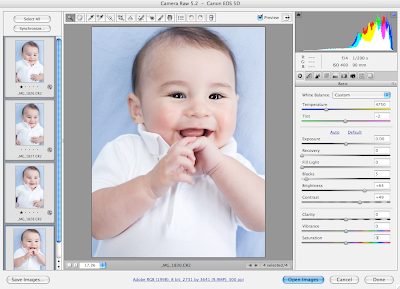
Use Camera RAW, an industry-preferred way to enhance your photos and manipulate your images without damaging the original file. Images will be provided. Laptop with Photoshop CS4 installed required. (Free trial download available at adobe.com. Please do not download until the week before class.) Taught by Mike Loveland. Click here to sign up.

PHOTOSHOP: ACTIONS
taught by Mike Loveland
 Create and implement 4-5 Photoshop actions as a class. Students can expect to gain a superior understanding of how Photoshop's actions work, and how to create their own actions. Give all your photos a lomo or a "Polaroid" look. Add a charming vignette. Then batch all your photos, sit back, and let Photoshop do your work. Laptop with Photoshop CS4 installed required, previous PS experience required (at least Photoshop Basics). Free trial download available at adobe.com. Please do not download until the night before class. The actual actions files will be sent to those who sign up for the class, after the class. Click here to sign up.
Create and implement 4-5 Photoshop actions as a class. Students can expect to gain a superior understanding of how Photoshop's actions work, and how to create their own actions. Give all your photos a lomo or a "Polaroid" look. Add a charming vignette. Then batch all your photos, sit back, and let Photoshop do your work. Laptop with Photoshop CS4 installed required, previous PS experience required (at least Photoshop Basics). Free trial download available at adobe.com. Please do not download until the night before class. The actual actions files will be sent to those who sign up for the class, after the class. Click here to sign up.
ILLUSTRATOR BASICS
taught by Alma Loveland
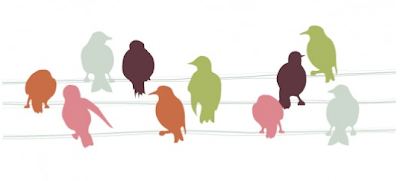
Learn the basics of Illustrator to get you on your way to creating logos, graphics, and vector illustrations. Don't know what vector is? That's a very good reason to take this course. Laptop with Illustrator CS4 installed required. (Free trial download available at adobe.com.Please do not download until one week before class.) Taught by Alma Loveland. Click here to sign up.

ILLUSTRATOR: PRETTY PAPER PRODUCTS
taught by Alma Loveland

Today we are lucky to live in a world where well-designed paper products are readily available. But still, are you ever frustrated to be at the mercy of someone else's design? Do you ever wish that you could design your own invitations, calling cards, and announcements? Do you have ideas for greeting cards that you want to develop? Illustrator is a program that the professionals use to develop the artwork for stationery. Sign up for Illustrator: Pretty Paper Products, and you will learn about designing and printing your own products!
Class includes: Templates for common paper products, including photo announcements, invitations, calendars, and business cards. Design elements, made specifically for this class by Alma Loveland. You must take Illustrator Basics or have equivalent experience before taking this class. Click here to sign up.

ILLUSTRATOR: MAKING A PATTERN
taught by Alma Loveland

Use Illustrator to create a pattern. We'll start with a simple polka dot and work our way up to a complex, seamless pattern. Laptop with Illustrator CS4 installed required. (Free trial download available at adobe.com. Please do not download until the night before class.) Taught by Alma Loveland.Click here to sign up. (You must take Illustrator Basics or have equivalent experience before taking this class.)

SCREEN PRINTING WORKSHOP
taught by Andy Kane

Have you ever wanted to silkscreen your own designer t-shirts and fabrics? Here's your chance. This screen printing workshop is beginner level curriculum and demonstrates the whole screen printing process. Participants will leave with a complete understanding of the process and be fully prepared to setup a screen printing studio at his or her kitchen table or studio space. Participants will also print on a take-home tote bag and have permanent access to a companion digital content website - tutorials, sample files, and more. The instructor, Andy Kane, is a high school teacher and practicing artist who has worked as a screen printer for ten years. There is a $10 materials fee due at class to pay for the tote you will be screen printing. Click here to sign up.

PRIVATE INSTRUCTION + PORTFOLIO REVIEWS
with Nicole, Mike and Alma

Are the classes not advanced enough? Maybe you need a little help editing your portfolio or learning a new trick? Nicole, Mike and Alma will be available for private instruction and portfolio review. Dates and price TBD.





